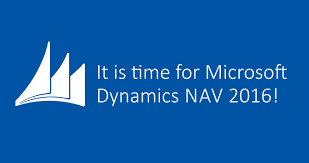Today we are going to make a list report in Dynamics Nav 2013 with very simple steps.
As compare to older versions of Microsoft Dynamics Nav, Making reports is so easy in Microsoft Dynamics Nav 2013 R2 .We can print our reports directly in Excel sheet , Word file and PDF formats that was not available in older versions.
Prerequisite:
- Microsoft Dynamics Nav 2013
- Visual Studio 2013
Note: If you don't have Microsoft Visual Studio installed on your system then you can also design reports using SQL Builder. Go through the link to read the whole process: Designing Nav 2013 Report without Microsoft Visual Studio
Steps:
Lets create your first report in Microsoft Dynamics NAV 2013. Just follow this steps
1). Open "Microsoft Dynamics NAV 2013 R2 Development Environment" .
2). In "Object Designer" , Select "Reports" and click on
"New".
As Shown Below:
3). As you can see a new window will appears, where you can select "Data Source" for your Reports "DataItem" .
Lets select "Customer" Table as "Data Source".
As Shown Below:
4). Now we select "columns" for your report, To do so go to
"View">> "Field Menu" .
A new window will appears where you can select your required columns, after selection click "Ok".
As shown below :
Selected columns will appears in "Report Designer".
As shown below :
5). For Layout designing , Go to "View" >> "Layout" ,
A new instance of "Visual Studio" will open. Now Press "Ctrl+Alt+X" to open "ToolBox" .
As shown below :
6). Now select "Table" from toolbox and drag it on design surface and add fields in data cells by clicking icon showed in
Screenshot below :
After selecting all columns Save and exit from Visual Studio.
7).Now Save your report in Dynamics Nav and Run it,
Request form will appear asking for
- Print : This will give you 4 options Print,Excel sheet , Word file and PDF.
- Preview : To show your result as a preview
As shown below :
Congratulations! You have created your first report in Microsoft Dynamics Nav 2013.Enjoyed the topic, Please do subscribe to our newsletter to get updated with every post without a miss.
Thanks for reading,