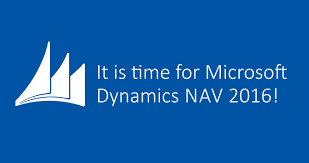Hello Everyone,
Ever came across the following confirmation dialog message :
----------- Microsoft Dynamics NAV Security Notice ---------------
You are about to connect to 'DatabaseName' on server 'ServerName', which is not your current default connection setting. This can create a security risk. Do you want to continue?
--------------------------- Yes No --------------------------
Don't worry I have a very simple solution for the same, Just follow the following steps to resolve this: