Everybody is talking about a new feature in NAV 2017 Reports which is Report Settings, Let's discuss this topic here.
It is a new feature of NAV 2017 Reports which allows you to select predefined sets of filters and options to get your desired output without changing the filter's value every time.
This will save time and increase efficiency in the daily usage of NAV Reports.
You can access this feature through a report page of a report from fast tab "Saved Settings"
This feature can be used on any report you want, which has a request page available.
How to Use Saved Settings in Report
1. Run the report then the request page will appear.
2. Go to "Saved Settings" Fast Tab,
As a result, you will get your desired filter values already filled.
Creation of Saved Settings for Users
With proper permissions only saved settings can be modified, created and deleted. For every report there will be an individual setting available, New settings can also be created to get different result sets.
With the option "Shared with all users" in a report setting you can share report setting with everyone in a company.
You can manage and create your own report settings from this Page 1506 Reports Settings.
Note: The saved settings feature for reports is only significant when the SaveValues property of the request page is set to Yes and this can be done from the development environment.
Enjoyed the topic, Please do subscribe to our newsletter to get updated with every post without a miss.
Thanks for reading,
Shubin Dongre
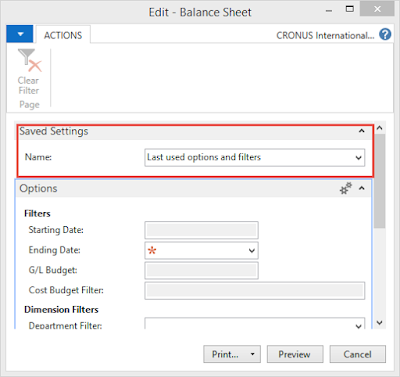



No comments:
Post a Comment